Keep your possessions safe from thieves with these tips.
You Will Need
* Motion detector lights
* Locks
* A locksmith
* A security alarm system
* A safety deposit box or home safe
* An engraving pen
* A trusted neighbor
* Bolts or wooden dowels (optional)
Step 1: Eliminate burglar hiding places
Clear bushes and shrubs near your house, except for those with thorns. Install motion detector lighting near doors and windows.
Step 2: Secure all locks
Secure locks on windows and doors. Hire a locksmith to install additional locks on windows and deadbolt locks on doors.
Eliminate outside hinges on doors to reduce ease of entry for burglars. Place bolts or wooden dowels in the tracks of exterior sliding doors.
Step 3: Install security alarm system
Install a security alarm system.
Step 4: Secure valuables
Secure valuables by renting a bank safety deposit box or installing a quality home safe.
Step 5: Mark valuables with engraving pen
Mark valuables with an engraving pen. Use a unique and safe identifier like a driver's license number.
Step 6: Ask trusted neighbor for help
When you're out of town ask a neighbor to pick up mail and newspapers; shovel snow or mow grass; and put garbage cans out and back in on collection day.
Give a neighbor or family member the house key. Do not hide the key outside the home.
Step 7: Take common sense precautions
Don't tell strangers about your daily routines or valuables in your home. Position all valuables away from windows.
Fact: Most residential burglaries happen during daytime hours when residents are at work or otherwise out and about.






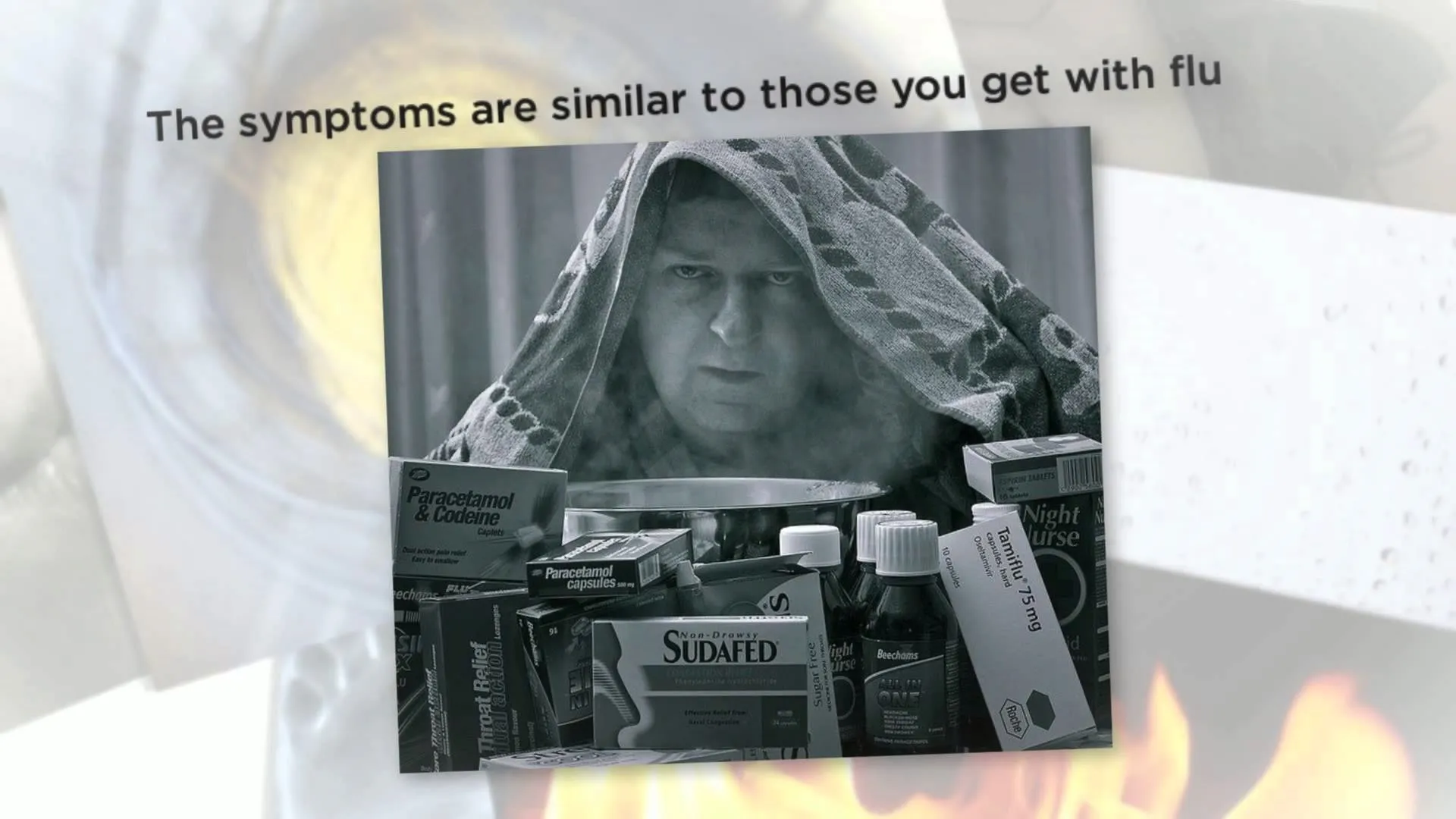


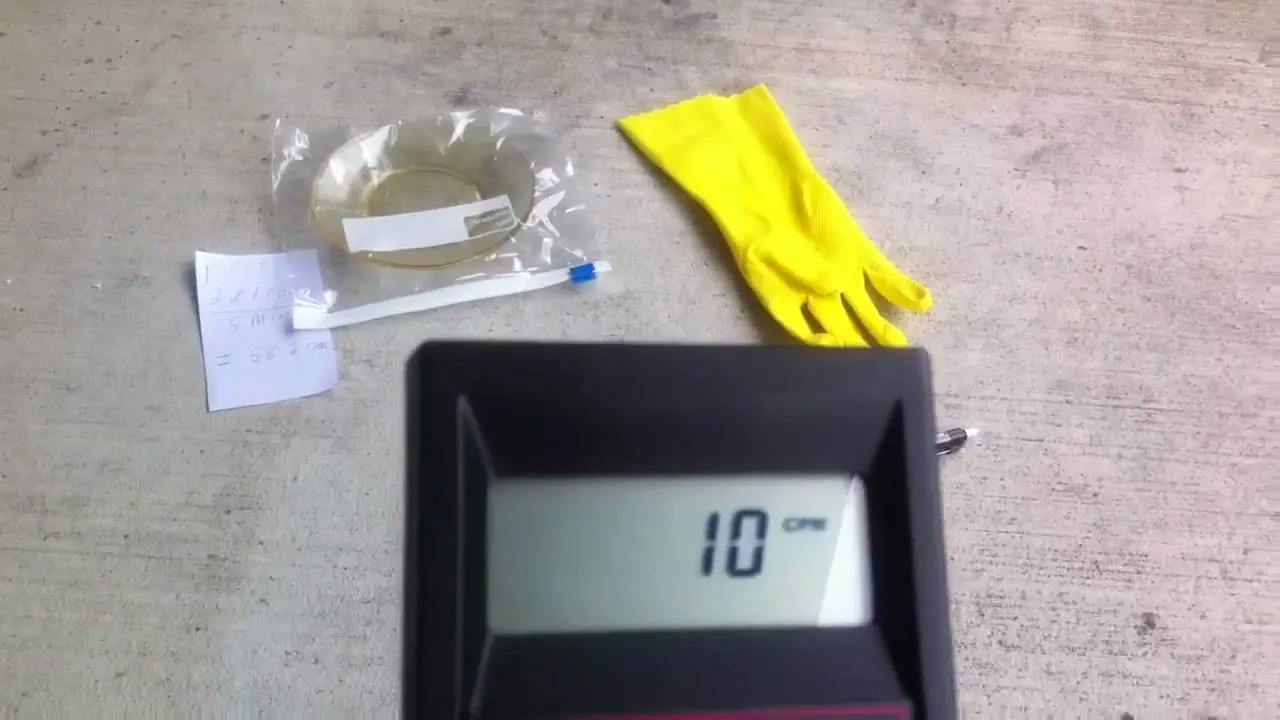














Comments
Be the first, drop a comment!