Do you live in a dangerous neighborhood? Even if your area isn't known to be dangerous, it could still be a target of home burglaries. Don't let the thieves have the upper hand. Make sure the only thing they're stealing is grass. To properly secure your home from external threats, you must find weaknesses potential and potential entry points and fix them.
You Will Need
* Solid core doors
* Heavy-duty locks
* Lock strike plates
* 3-inch screws
* Deadbolt locks
* Window pin locks
* Protective glass film
* Burglar alarms
* A peephole
* A porch light
* Motion detectors (optional)
Step 1: Secure your doors
Install solid core doors and secure them with heavy-duty locks. Fasten heavy-duty lock strike plates to the door frames with 3-inch screws. Install deadbolt locks across from each door hinge.
Step 2: Install window locks
Install window pin locks to limit the distance the windows can open.
Step 3: Install protective window film
Place protective film on the windows to help prevent the glass from shattering should anyone try to break the window. Fit your windows with burglar alarms.
Attach motion detectors to lights and appliances inside the house.
Step 4: Install a peephole
Install a peephole, preferably one with wide-angle vision, in your front door. Get in the habit of looking through it before opening the door, and keep your porch light on at night.
The 1979 movie When a Stranger Calls, features the famous line, "We've traced the call. It's coming from inside the house!"






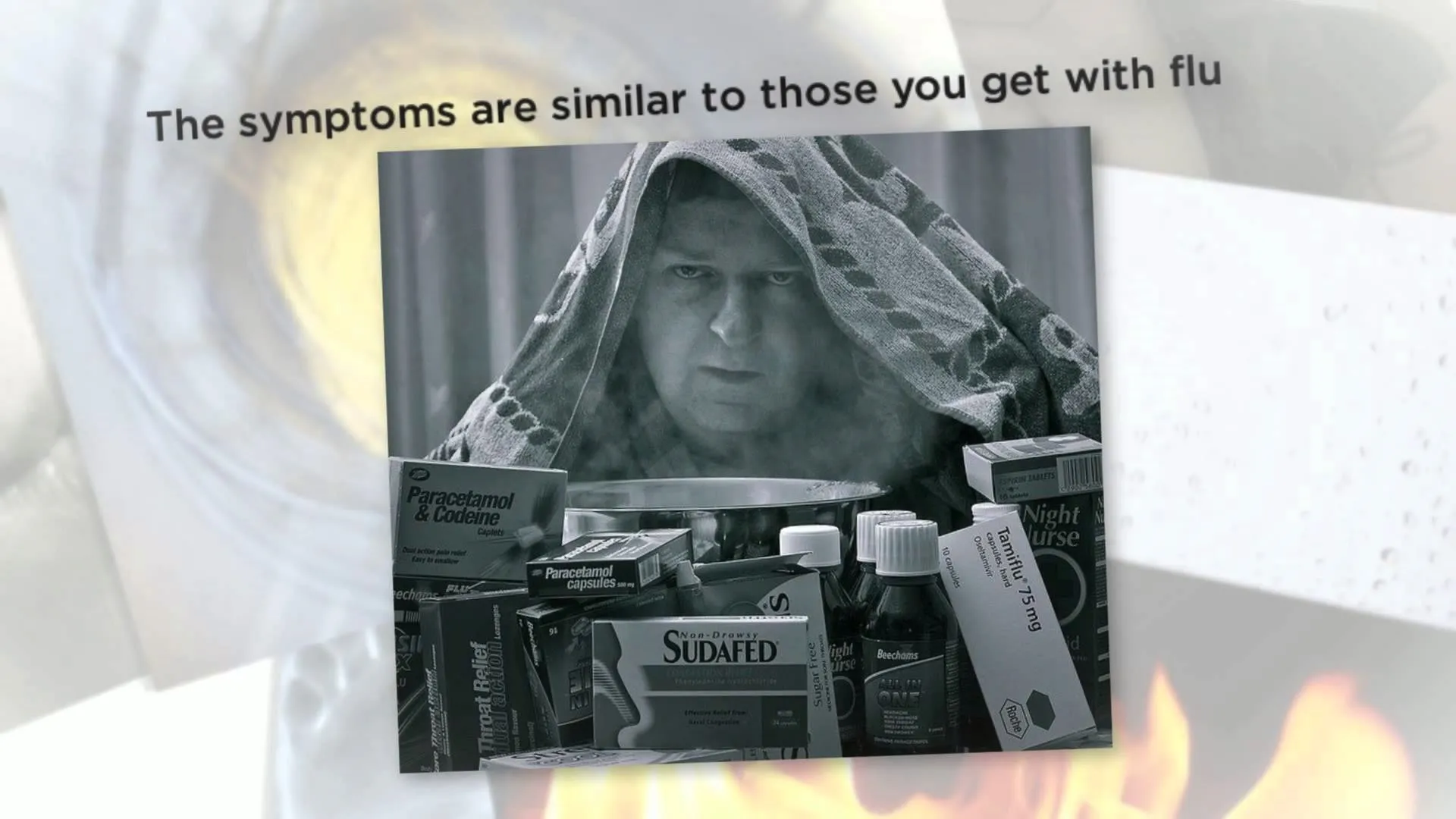


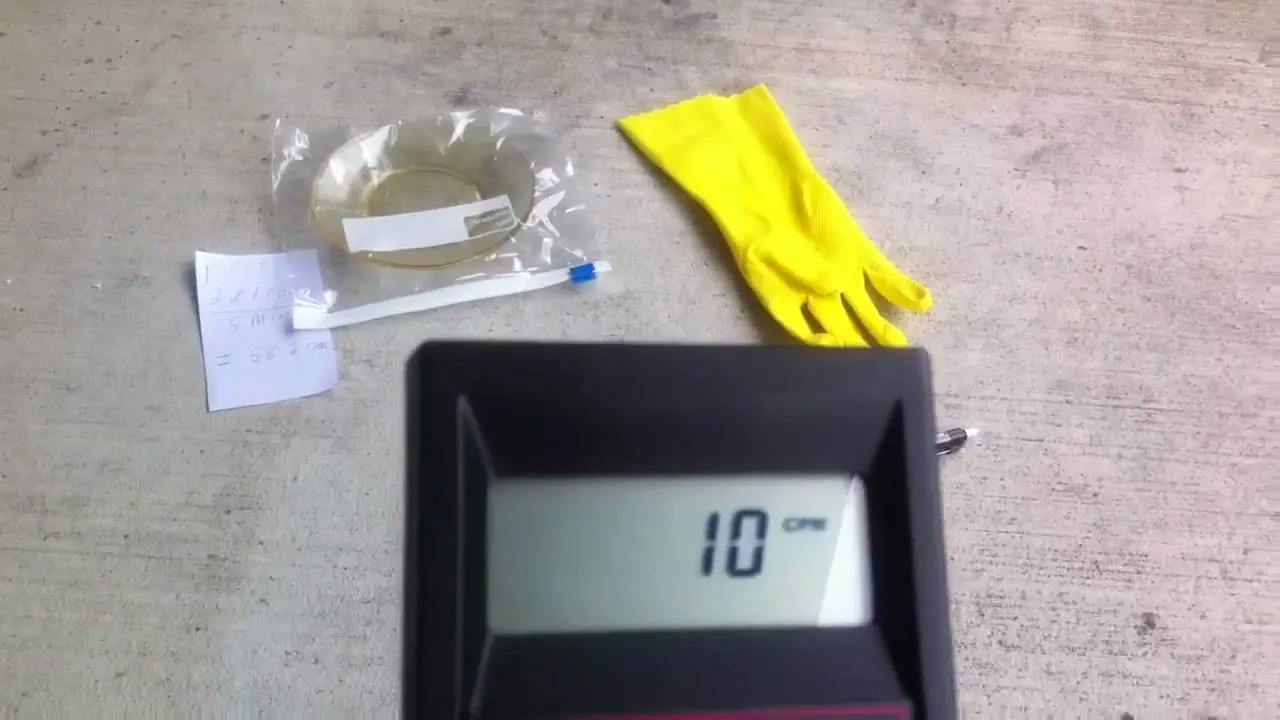













Comments
Be the first, drop a comment!